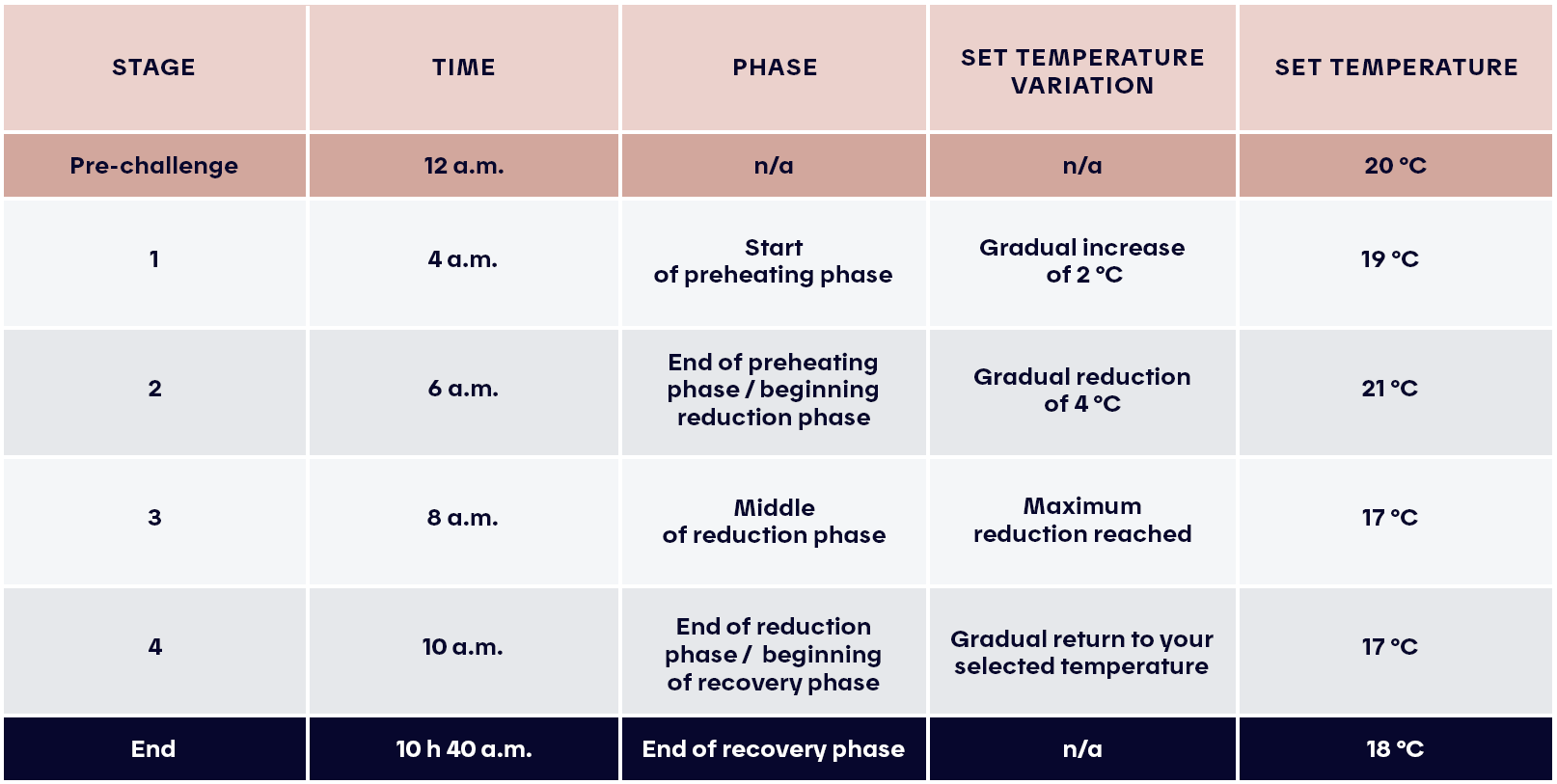The Hilo service is evolving. To learn more, check out our latest news!
New! Smart water heater solutions are finally here. Shop them now.
Please note that installation of Hilo products may take longer than usual.
The Hilo service is evolving. To learn more, check out our latest news!
New! Smart water heater solutions are finally here. Shop them now.
Please note that installation of Hilo products may take longer than usual.
Peak demand events
How can programmed scenes affect my connected thermostats and temperature during a peak event?
1. The optional preheating phase will gradually increase the thermostat's set temperature:
2. The reduction phase will gradually decrease the thermostat's set temperature:
This temperature reduction is applied relative to the comfort temperature.
3. The recovery phase will gradually adjust the thermostat's set temperature back to the scheduled temperature.
Note: The comfort temperature refers to the average setpoint you’ve defined for the period covered by the reduction phase. (If your scene includes more than one setpoint during that period, Hilo will calculate the average)
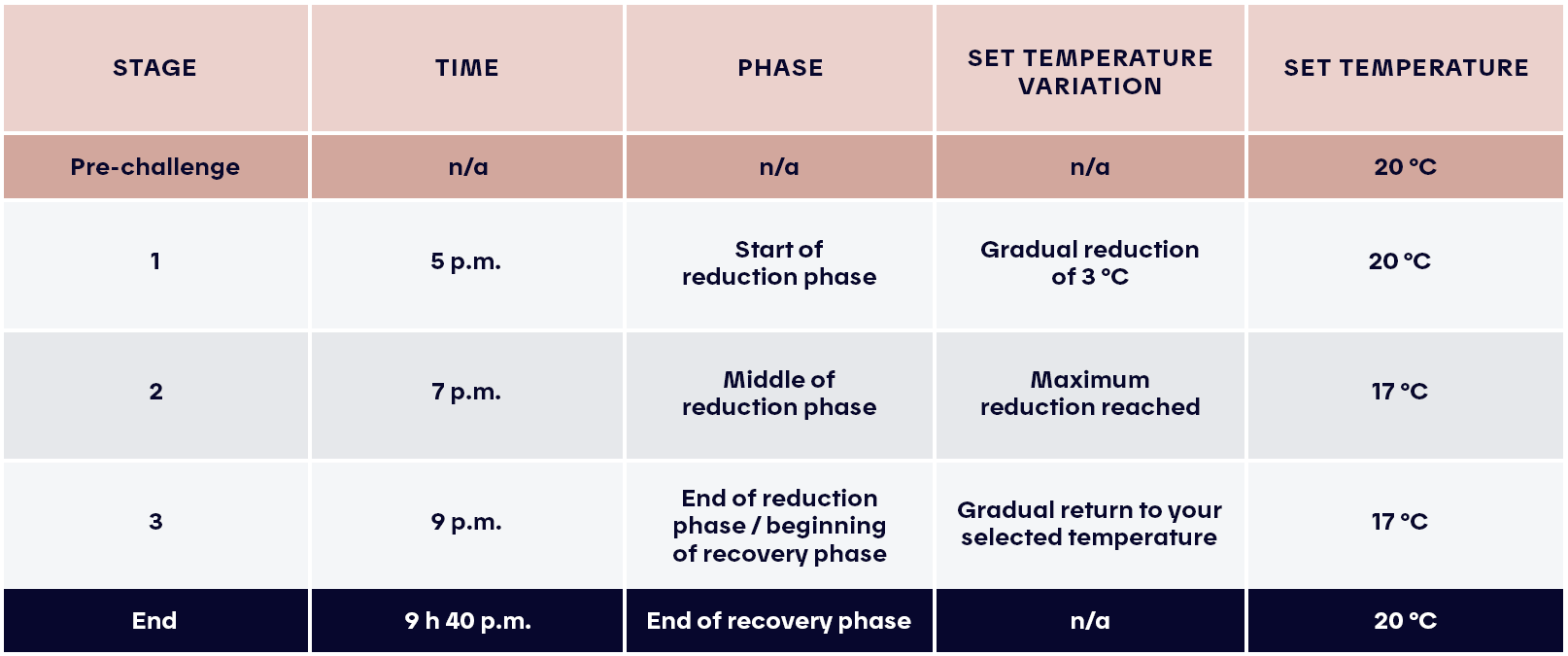
Once the event ends, your thermostat will revert to one of the following:
Note: Any scene created or modified after the event begins will not be applied.
During the preheating phase
A scene will only be applied if its setpoint temperature is higher than [your comfort temperature] + [the increase based on your participation mode]
During the reduction phase
A scene will only be applied if its setpoint temperature is lower than [your comfort temperature] + [the reduction based on your participation mode]
During the recovery phase
If your scene’s setpoint temperature is lower than the final temperature applied by Hilo during the reduction phase, the recovery phase will not raise the temperature — your scene’s setpoint will be maintained.
If your scene’s setpoint temperature is higher than the final temperature applied by Hilo during the reduction phase, the recovery phase will gradually increase the temperature to match your scene.