The Charter of French language and its regulations govern the consultation of English-language content  .
.
Hilo products
First, check that the charge indicator light is on. If it’s not, follow these steps:
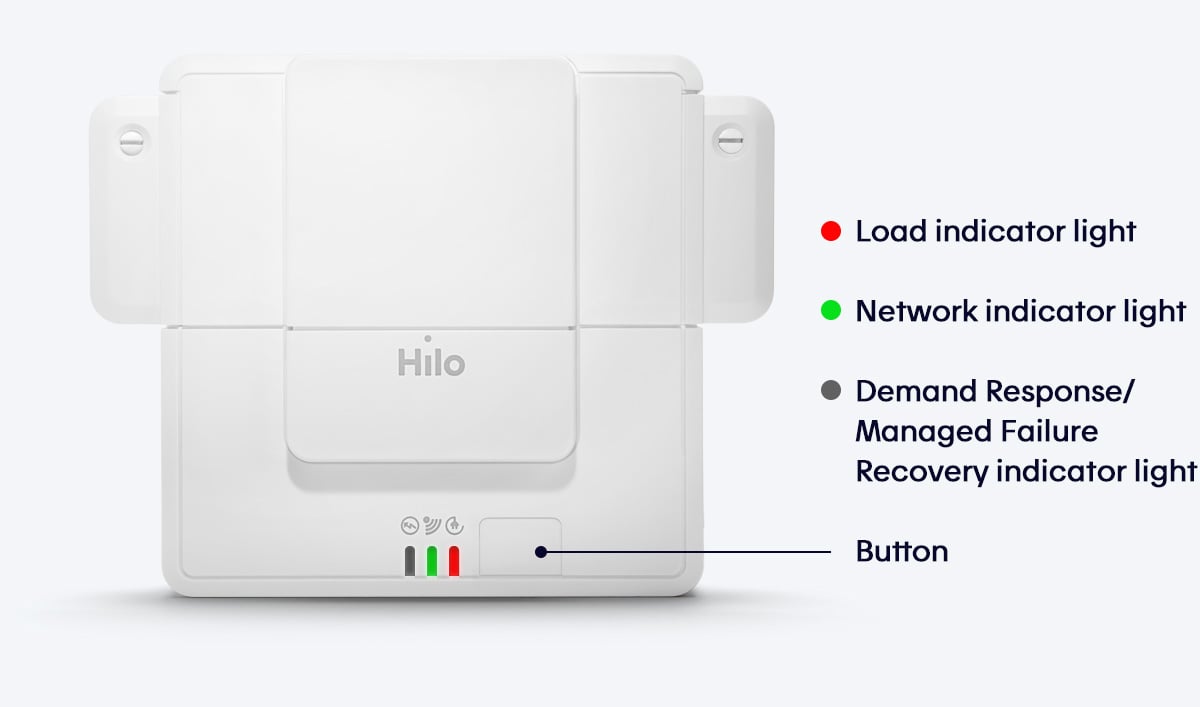
Once the problem is resolved, give the water heater time to heat up the water inside it.
If the load indicator light is on but the water isn’t getting hot, call HydroSolution Technical Support at 1-877-353-0077 or complete the online form in the Contact us section of the HydroSolution website.